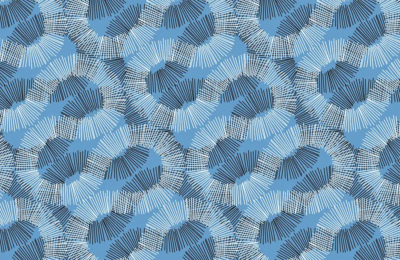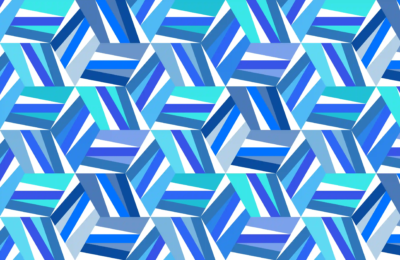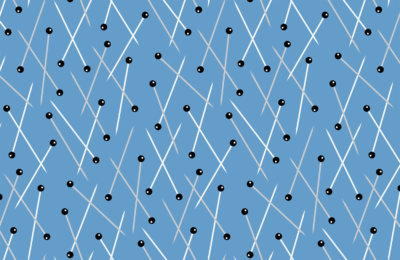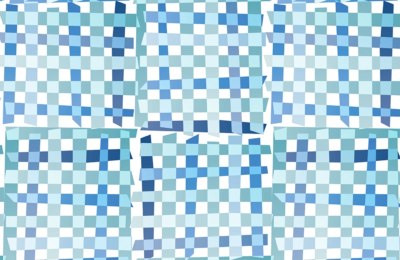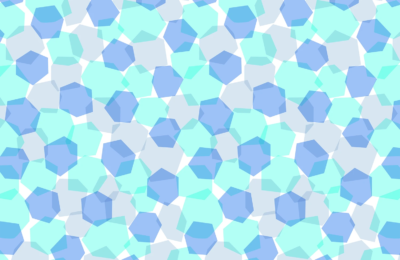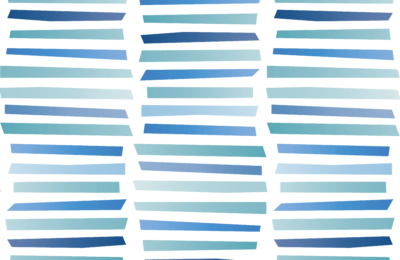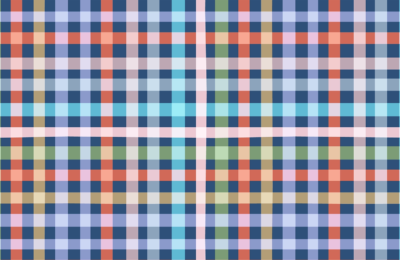Homes 3D Pattern Design
Homes Pattern Design Goes 3D
My earlier Homes Pattern Design was the starting point for Homes 3D. I was looking for a more dramatic way to show the buildings as if viewed by a drone.
Using 3D Settings
It is possible to change the whole pattern by using Illustrator’s 3D and Materials feature. Well that was the easy part. What was much more difficult was to deal with the overlapping shapes and buildings that blocked others behind. I chose 18 buildings and carefully moved each one to look convincing in relation to the others around it. Something an architect would do!
Colouring the Pattern
My first designs kept all the roofs white, then the rest of each building used a limited palette of about 3 colours. On reflection all the white roofs were too dominating, so I altered the roofs to match the rest of the building but darker. This didn’t work either as there was no white in the design which I think is essential. So I plumped for a mix of white roofs and coloured ones which seems to look best. The biggest challenge was deciding which building had a white roof. They had to be evenly distributed across the pattern repeat. What do you think?
Testing The Pattern Repeat
These full-screen versions use actual pattern repeats, set to repeat and scaled using my CSS style sheet. This is the ideal way to test if a pattern repeat works.
Alternative Colourways
I experimented with lots of colour combinations. My favourite were the very dark sultry one and the pale steely one – both shown in the slide show above, plus a representative blue one.
Buying My Designs
Products featuring my pattern designs are available to buy from my shops hosted by Spoonflower and Contrado. As well as fabrics by the metre, they can produce my designs on T-Shirts and on a range of home decor items including; tablecloths, bedding, cushions, wallpaper, cushions and gift wrap paper.