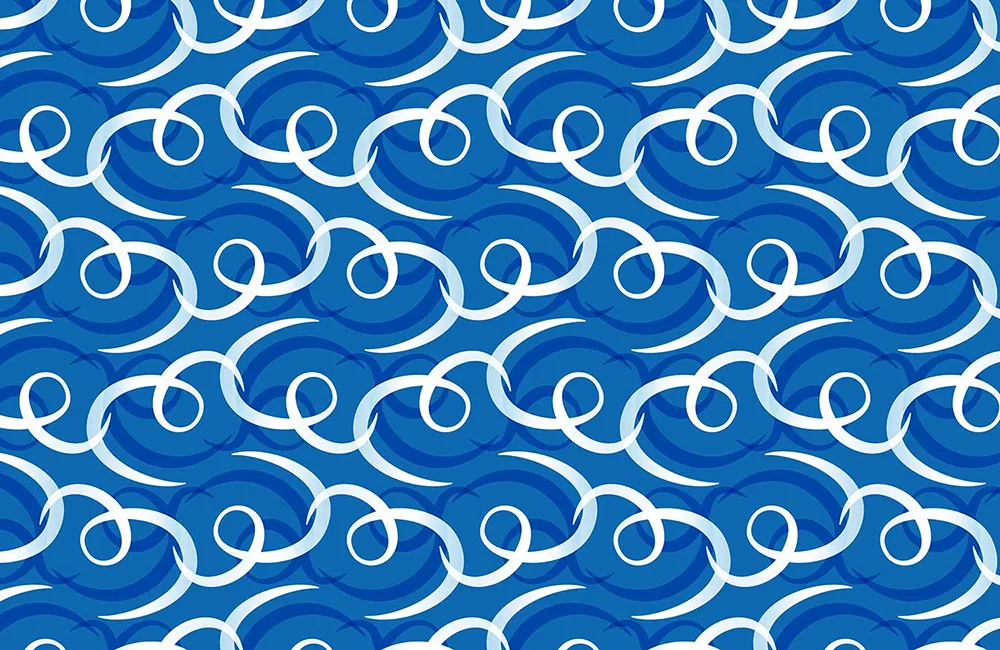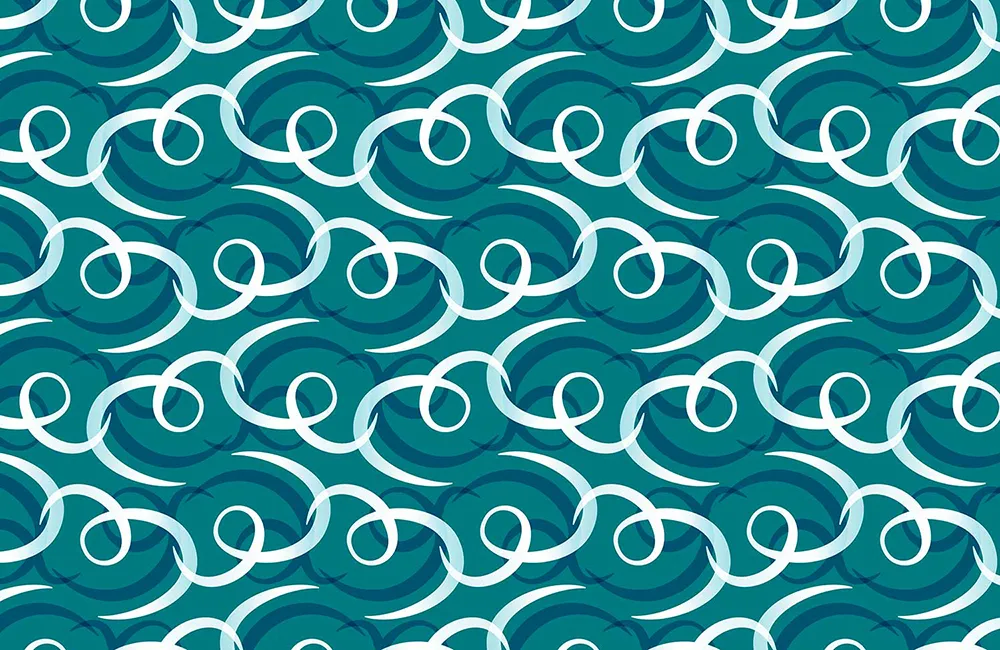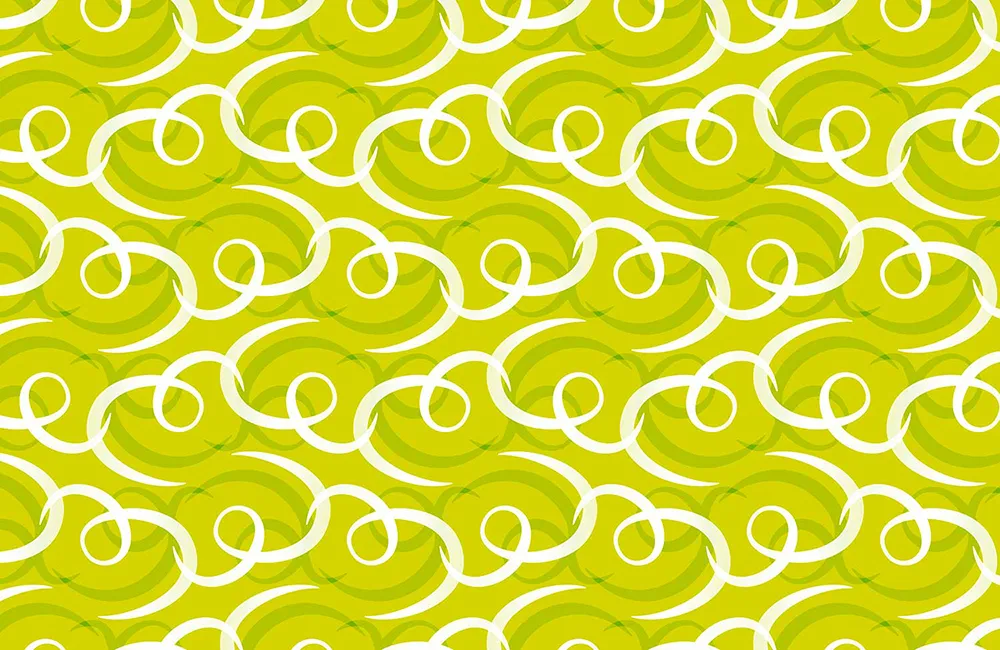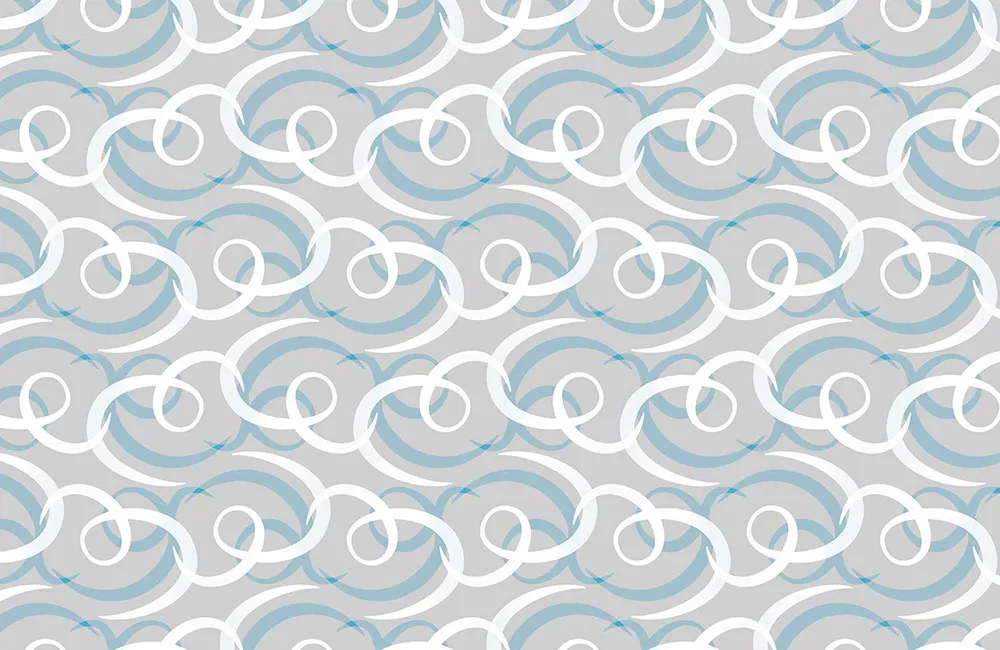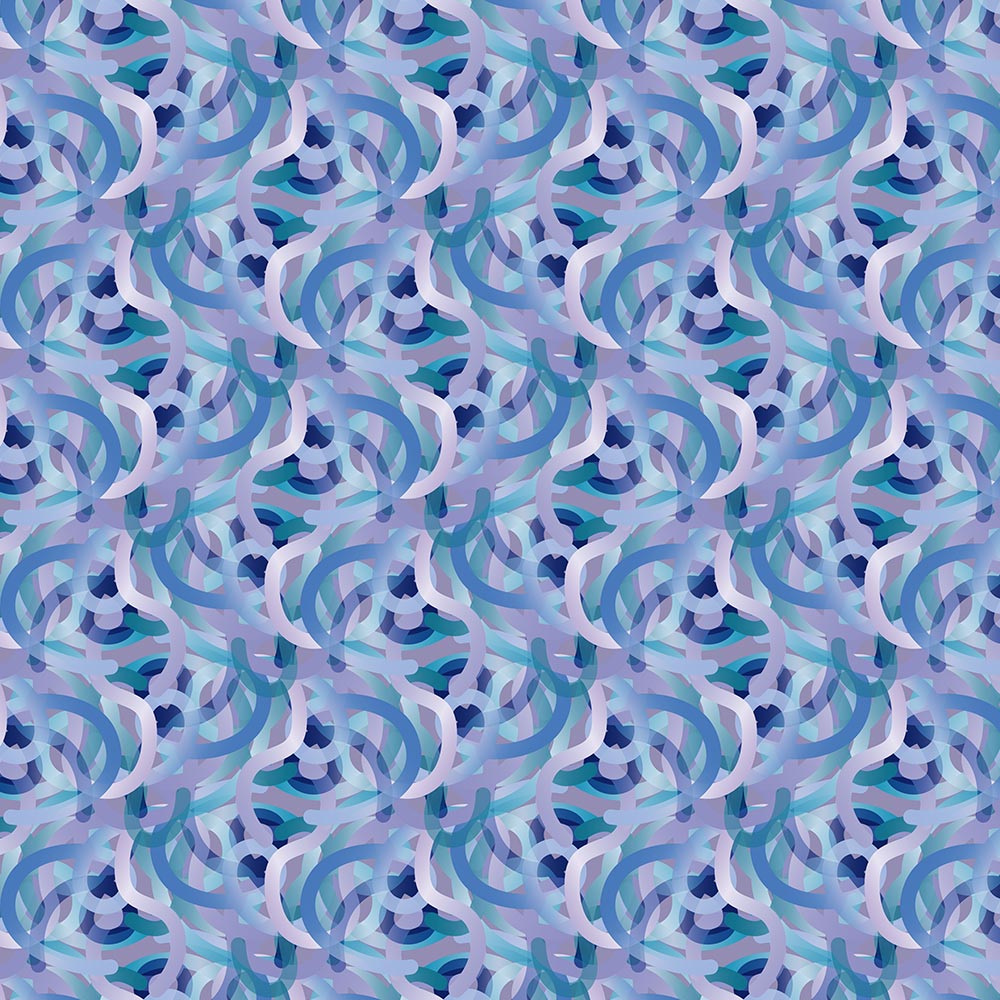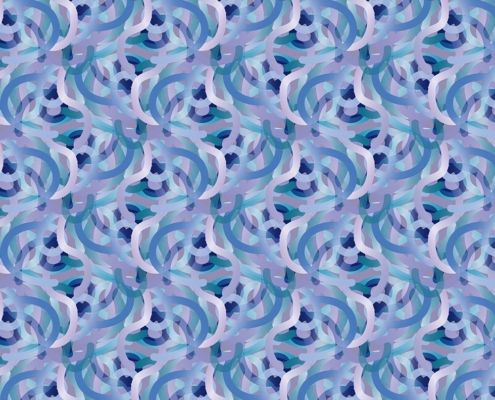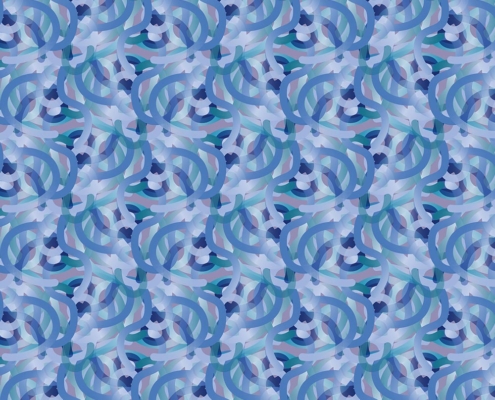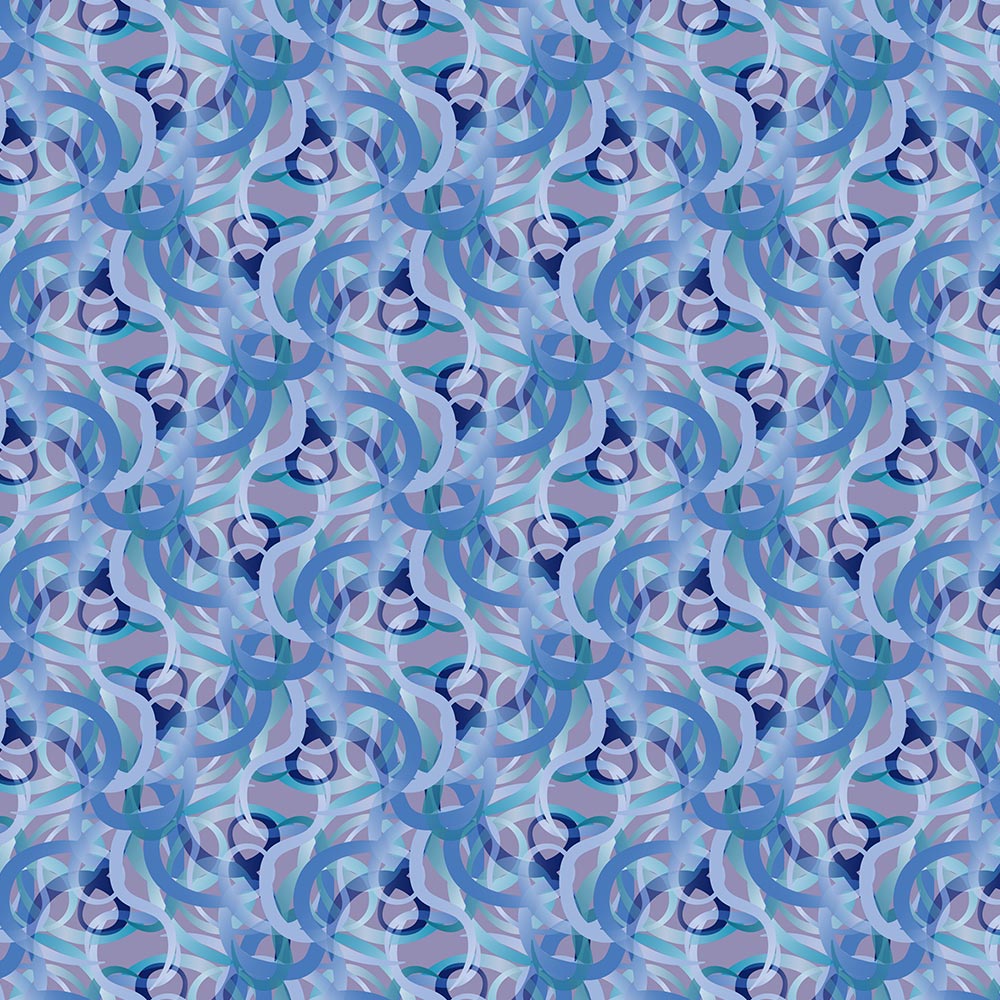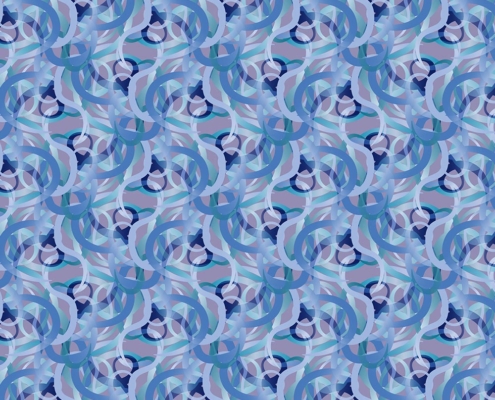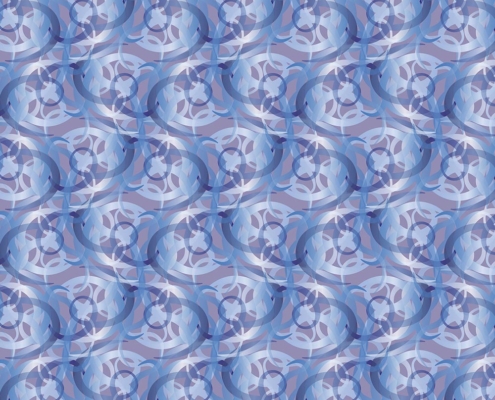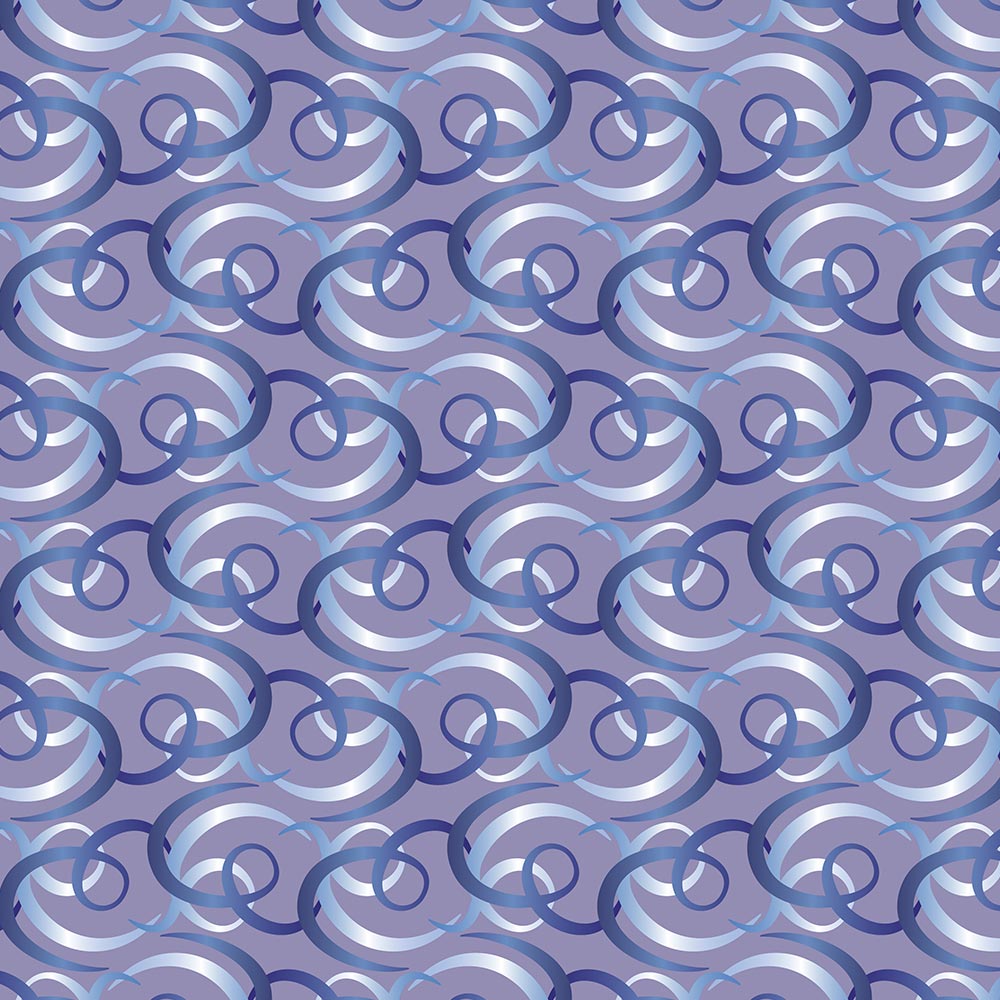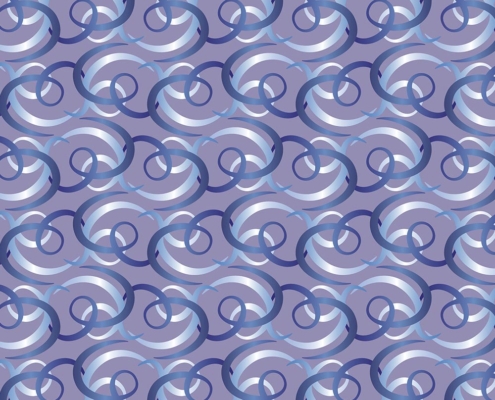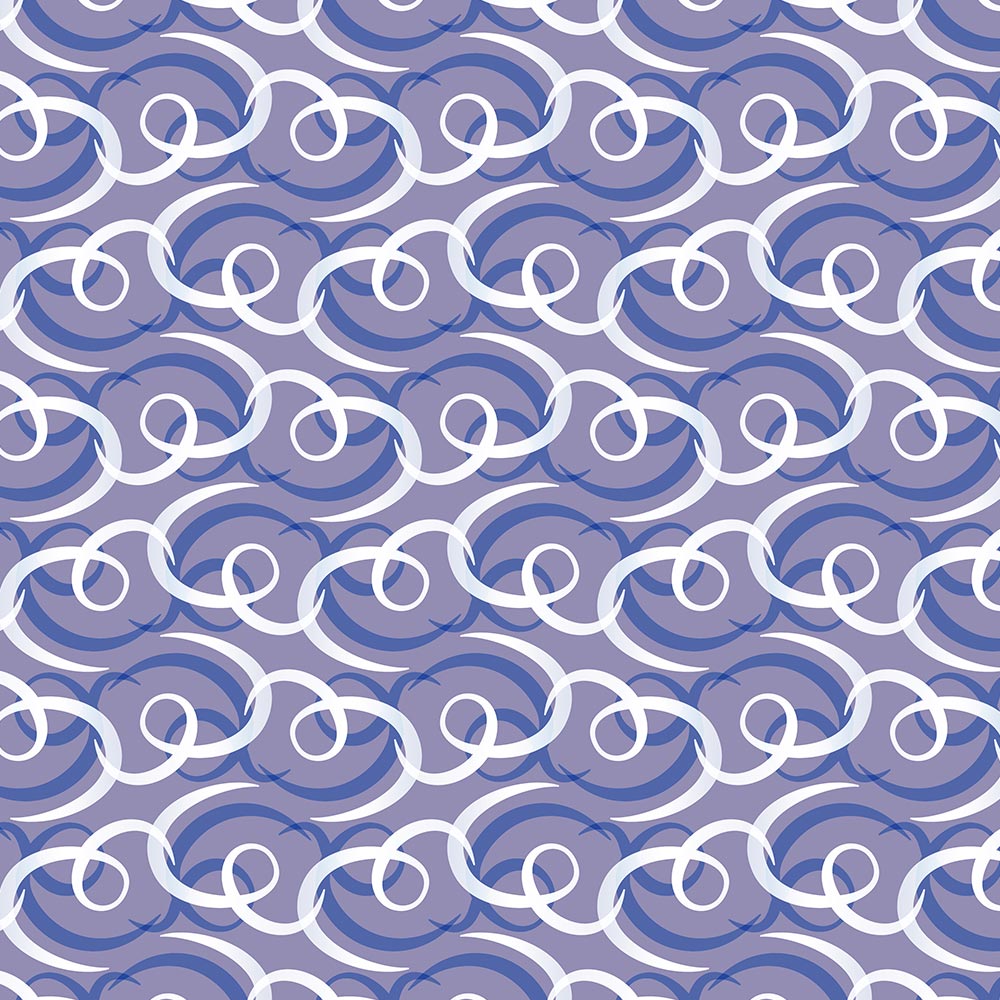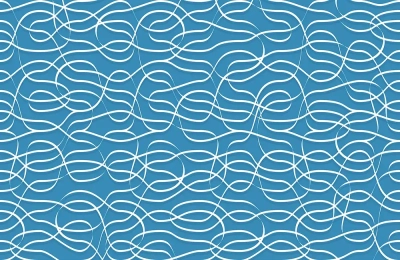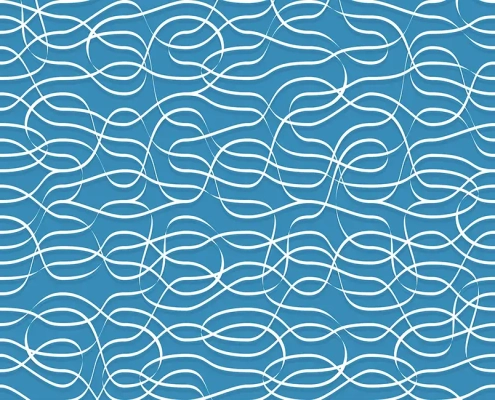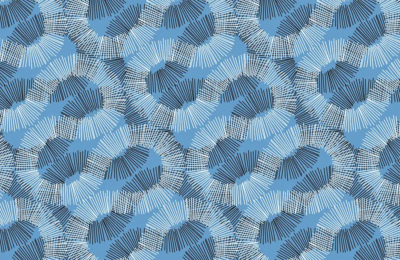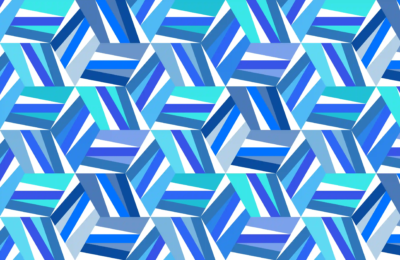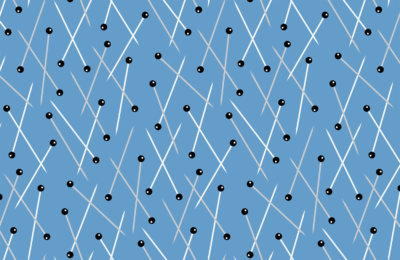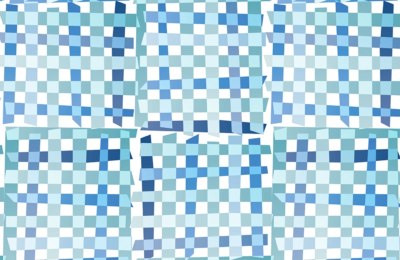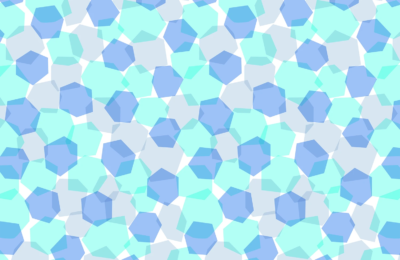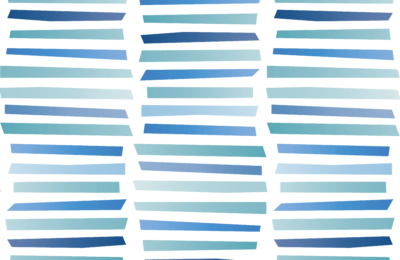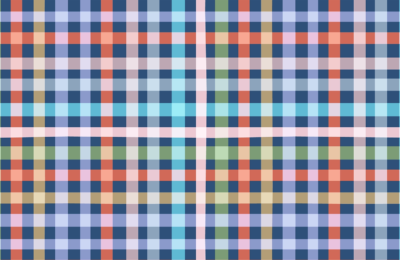Twist Surface Pattern Design
Twist Pattern Design
Origins Of Twist Pattern Design
Twist is part of the Ribbons Collection. The design is based on separate, curving ribbons of varying widths. I like how it feels more feminine and as a bonus it also looks rather old fashioned too – in a nice way.
Colour Combinations
All of the designs shown here are chosen from Twist designs G. Following the code is a colour swatch reference number such as 101 (black) and 110 (bright cyan blue).
Creating This Page
With so many colour combinations it would be impractical to show all of them. Here I have chosen a selection of combinations that I feel are interesting. Smaller screen sizes are designed to display less colour examples.
Twist Pattern Development
- First sketch of Ribbons in Illustrator – now renamed Twist.
- A – first pattern repeat. The squares are too dominant and there are odd gaps.
- B – ribbon colours at 100% – too strong. Obvious pattern repeat.
- C – ribbons set to 80% look better, but perhaps too busy.
- D – ribbons changed to varying thickness, but odd blue curving element.
- E – more balanced but the background still looks too busy.
- F – hide unwanted ribbons which looks better but having blue ribbons throughout is restrictive.
- G – final design. The darker ribbon is set to mid grey with the transparency set to Overlay, which converts it to a darker shade of the chosen background colour. The lighter ribbon is set to Screen, which converts it to a lighter shade of the chosen background colour.