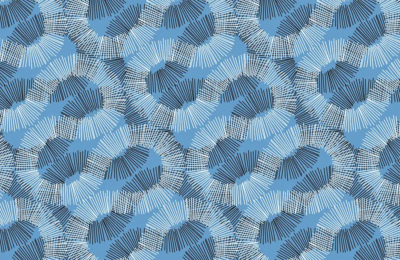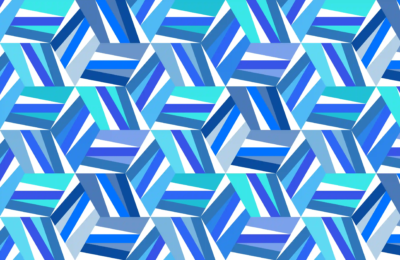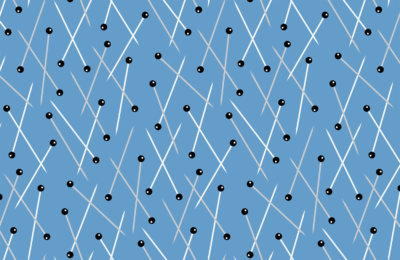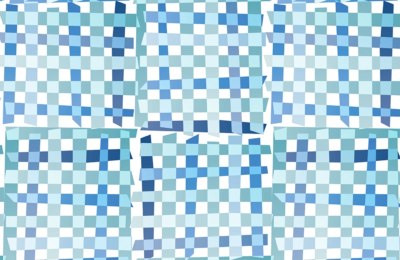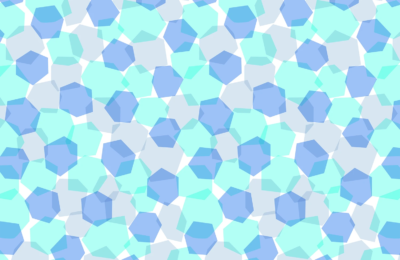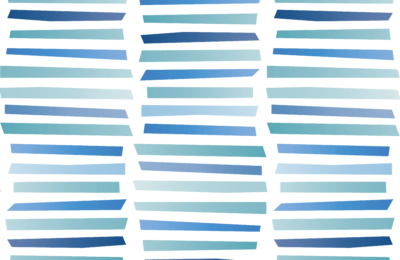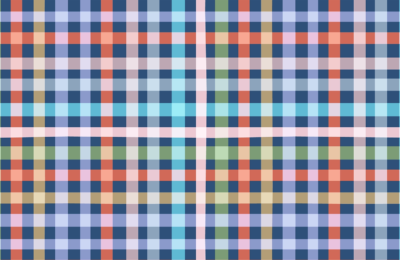Party Pattern Design
Introducing Party
Party pattern design is closely related to Cheers pattern design. Cheers pattern changes the colour of the glasses. Party is different in that the coloured elements are the actual drinks rather than the glasses.
Reusing the Glasses from Cheers
For this design all of the glasses are almost identical to the Cheers pattern version. The difference is in there is another layer of each glass which portrays the volume of the drink inside the glass.
Creating with low Resolution Images
With a collection of completed images I could work on combining them in an interesting way. First I exported very low resolution webp files of each of the glasses to work on. Now it was time to be creative with the glasses to make a successful design – no small feat!
Endless Possibilities
With 20x individual glasses to move around the possibilities really are endless! Once I felt happy with a design I would upload the pattern repeat to my website to see how it looked. There are 12 earlier versions of this design, not to mention those I gave up on without saving them.
Defining The Pattern Repeat
Once I was finally happy with the layout and combination of images I could work on the next stage. I put all the individual low-res webp files on one layer in Illustrator, then create a transform which defines the horizontal distance and the number of repeats. This layer is then placed inside another layer which I define as the vertical distance. I type the transform details on each of the layers for reference. These are the vital part as the two numbers define the actual dimensions of the pattern repeat. At this point all the glasses are the same colour.
Colouring The Drinks
For this pattern I have recoloured the drinks rather than the glasses. I felt the most successful combinations were; Blue and Green, Teal and Orange, then Teal and Red. For each of these combinations I worked through all the background colour variations to find the perfect colour mixes.
Replacing images with High Resolution Files
Placing all of the individual glasses on its own Art Board came into its own at this point. I re-output all the files again, but this time as separate Illustrator files – keeping the same filenames as the webp ones I used earlier. It was then a simple process of replacing each of the linked webp files with the actual embedded .ai layered files.
Colouring the glasses
For simplicity I made the shadow and stems 100% of the colour with the thin glass 50% of the chosen colour. I could then select all the same areas on all of the files using Illustrators’ Select Similar Options – Fill Colour. With all the areas selected I could work through a selection of colours – by far the best part of the job!
Different Colourways
Once I had fine-tuned the perfect combination I output the high res files for the website, saving the file. I then duplicated the file and altered one of the colours to create a new combination. I kept working on this technique until I had about 30 that I was happy with. 18 of them are shown here.
Testing The Pattern Repeat
These full-screen versions of Party use actual pattern repeats, set to repeat and scaled using my CSS style sheet. This is the ideal way to test if a pattern repeat works.
Buying My Designs
This design is available to buy from Spoonflower. Visit my Shop Page for more details. If you would like other colour combinations of this design to be specifically added to the shop for you please contact me.